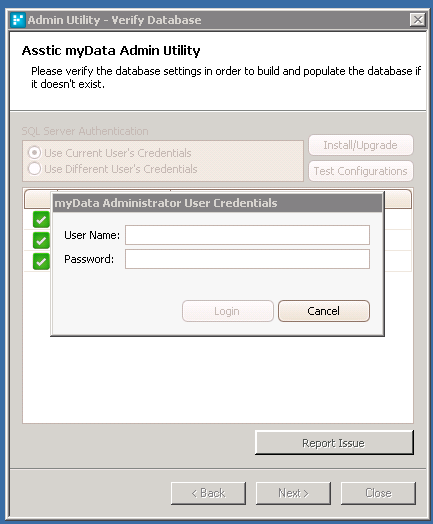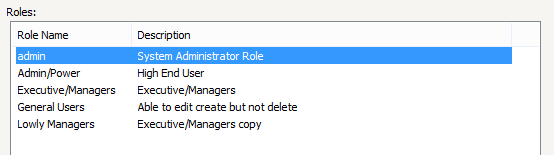Deployment Configuration - Software Install and Update
Outcomes: Gain an understanding of how to install and update myData.
From time to time, Assetic releases new software installers to improve software functionality and stability.
The new installer can be run on top of the existing installation – it will automatically update the client software to the latest version.
The client software version must be consistent between all workstations.
It is highly recommended to have a central software delivery process in place.
Common software delivery mechanism includes:
- Group Policy (Additional Documentation, Example)
- Logon Script
- Systems Management Server
Additionally, the database needs to be upgraded after client software updates are completed.
This is done by using the Admin Utility.
- The system administrator should open the Global Configuration File and follow the "Install Database" steps (6 to 10) in Configuration Example noting that a user will be required to login using a myData admin user account
- It is highly recommended that the database is backed up before applying new update.
-
Please backup your global user layouts in the below path before upgrading [myData shared directory]\Layout
- This database update procedures will only need to be run once for each database for each new update.